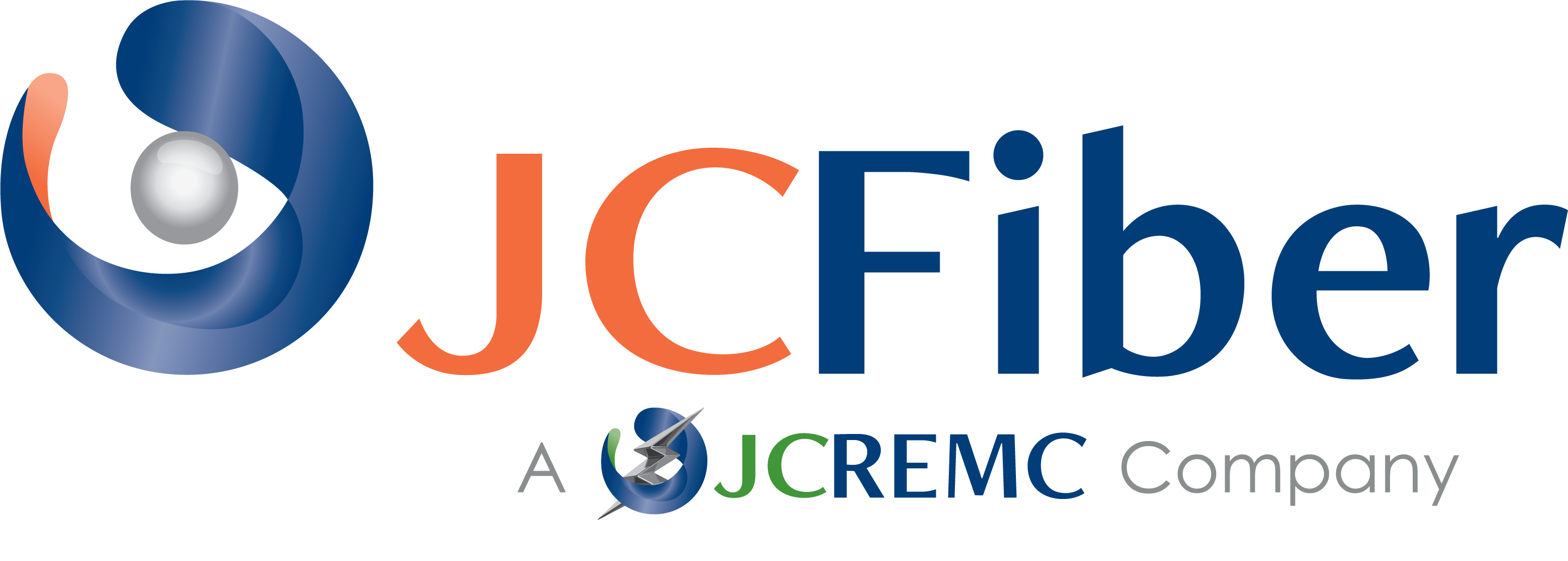Residential Service
FAQs
Frequently asked questions
Have a question for us? Maybe it’s been asked before. Check the list below for the answers to some of our most frequently asked questions about JCFiber residential service. Don’t see the information you need? No problem! Our Customer Service team is ready to help. Call us at 317-736-6174.
How do I get started with fiber to my house?
Are there any data caps or limits on my internet?
There are zero limits on your internet. When our services talk about megabits and gigabits, those terms describe the speeds at which you can send and receive information. There are no data caps and we do not throttle speeds ever.
Who sets up my fiber for me?
Once you have signed up, a customer service representative will call you to set up an appointment with one of our engineers to survey your site and determine the best method of install. Within a few weeks, we will run the line from the road to your home. Once complete, a technician will install a fiber interface box on your home. When all outdoor construction is complete, a customer service representative will call to schedule a home installation appointment with one of our technicians.
How do I pay my bill?
Click the “My Account” button at the top right of the homepage and log in, or log into your myJCREMC mobile app. You can also pay your bill by mail to P.O. Box 309, Franklin, IN 46131, or in-person at the JCREMC and JCFiber offices at 750 International Dr. in Franklin.
Can I upgrade my internet package after purchasing it?
Which equipment is included at setup?
A router is automatically included with all packages for the contract term.
Can I add parental controls to my home internet?
Yes, you can. Customers who use a JCFiber router can download the myJCFiber app from the Google Play Store or the Apple App Store and register the router through the app to see the features available. If you’d like more parental control features check out our myJCFiber App page and watch the Experience IQ video to see what our enhanced features have to offer.
Is TV or phone service available to me?
JCFiber does not provide TV or phone services. We recommend using your new high-speed internet service to stream your favorite content. New sign-ups for the Plus and Premium packages include a Roku streaming device.